Posted at 2019-10-31 01:23:29 — Link

We're introducing a new feature - wearable apparel items that allow you to customize pets without changing their original image but rather by adding new pieces and subtracting extra parts. You may obtain the first several apparels in the Warlock Exchange Station while the current event lasts.
Here's how apparels work:
- Pets have a new tab in their profile - Wardrobe. You can manage their apparels from here. Apparels are wearable items that allow you to customize the pet's appearance without replacing the current pet image.
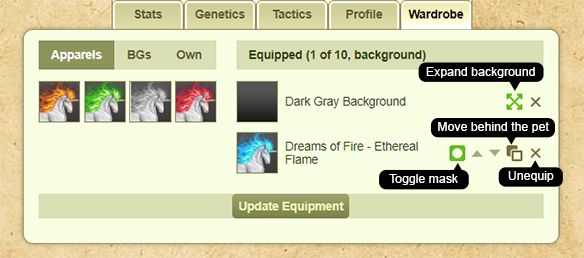
- Apparels are species-specific. An apparel for a Puma and an apparel for a Dragon are two different apparels. Apparels may not work with custom species lines (pets with Rainbow Jar custom skins unless they are based on unmodified official lines, pets with line-altering deviant patterns, Throdama morphs).
- An apparel may have a mask that hides a part of the pet's image to make it compatible with a certain apparel design. You may toggle the mask if you would like to see the hidden parts.
- You may place apparels in front of the pet and behind it.
- You may reorder equipped apparels to alter their draw order.
- There's a specific type of apparels for background images. A background image may be expanded for a better view.
- a few gradient backgrounds are available in the State Store
- biotope-specific backgrounds for Grassland, Desert, Savannah, Tundra and Jungle can be found as a rare loot in Explore
- Cove background sometimes drops in the Portal trade on the Battlefield
- Apparels are soulbound and bind to a pet on equip. This means you can't take an apparel piece off a pet and equip it on another one or sell it. However, you may unequip any apparel by placing it to the pet's own inventory where it will be safely stored until you decide to equip it again.
- A pet can own an unlimited number of apparels and equip up to 10 of them at the same time. Owned apparels go to the pet's "Own" tab.
- If you decide to sell or gift a pet, all its apparels go with it. Other players may open the lot page and see all apparels bound to a pet.


Two new buildings are available: the Tack Workshop and the Barn. The Tack Workshop stores all apparels, and the Barn stores all food items so they don't take place in your Warehouse.
If you encounter any bugs, please use hard refresh to clear the browser cache (Ctrl+F5). If this doesn't help, please post a bug report in the Bugs board
In Development
- Craftable apparels available all year long
- Possibility to create your own craftable apparels and sell their designs to other players either for silver or gold coins



![A [Signiture Box] Left Text Layer 2 SalePerfects by RavensMourn](https://orig00.deviantart.net/a19d/f/2017/339/f/9/a__signiture_box__left_text_layer_2_saleperfects_by_ravensmourn-dbvubat.png)



