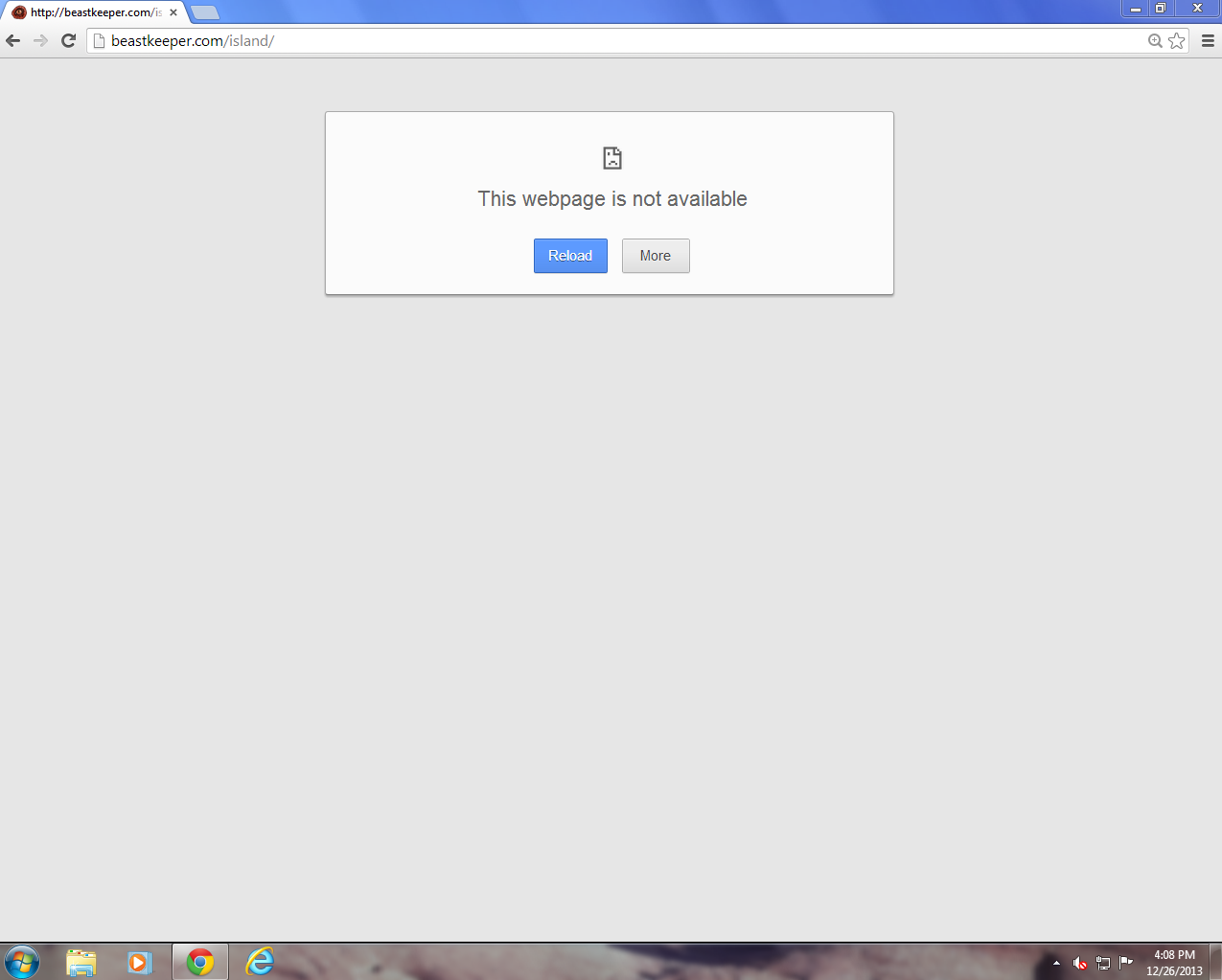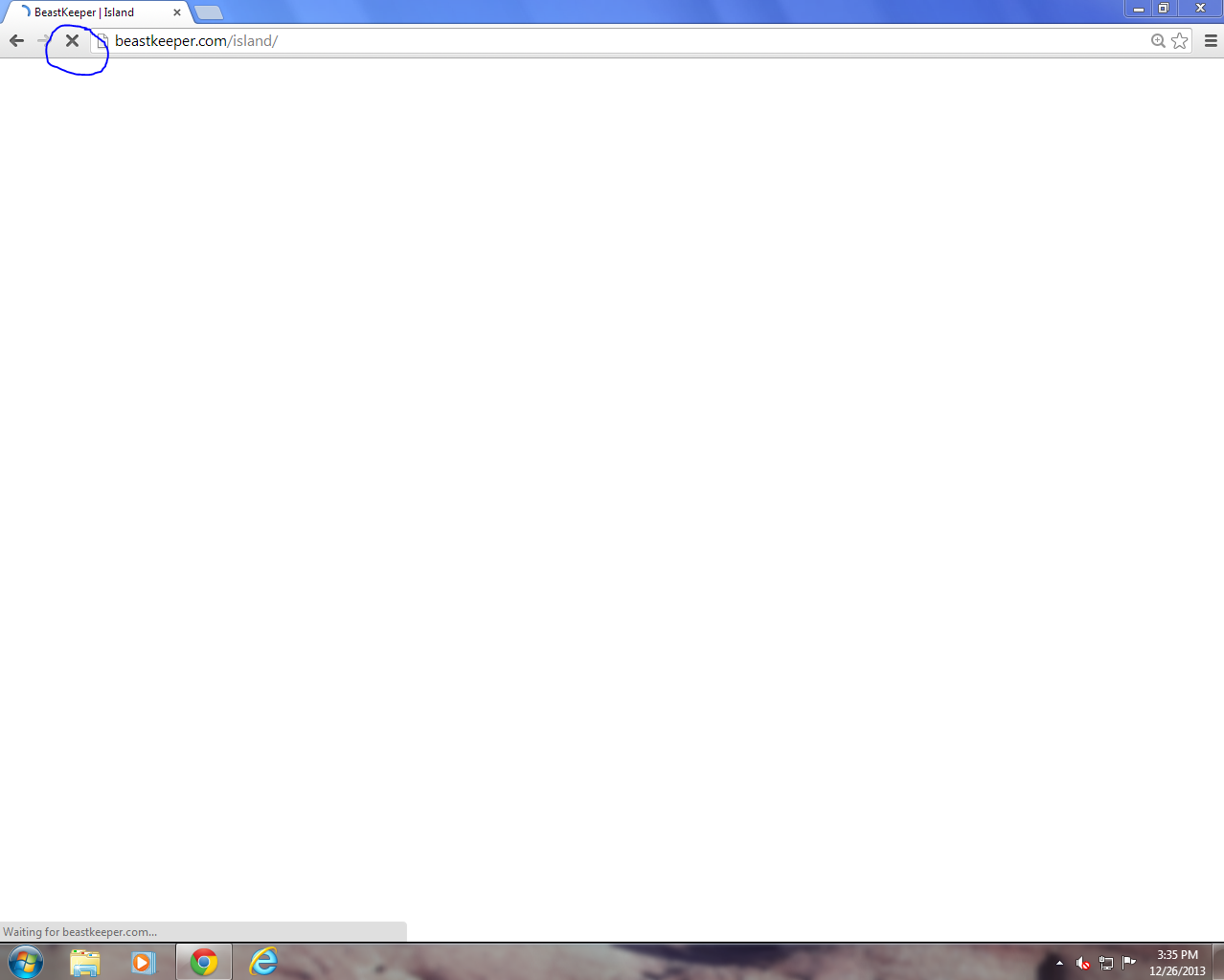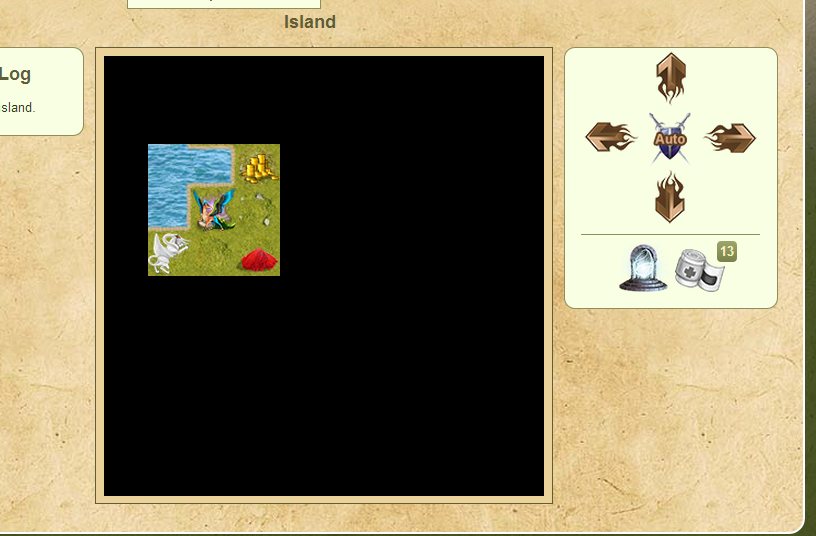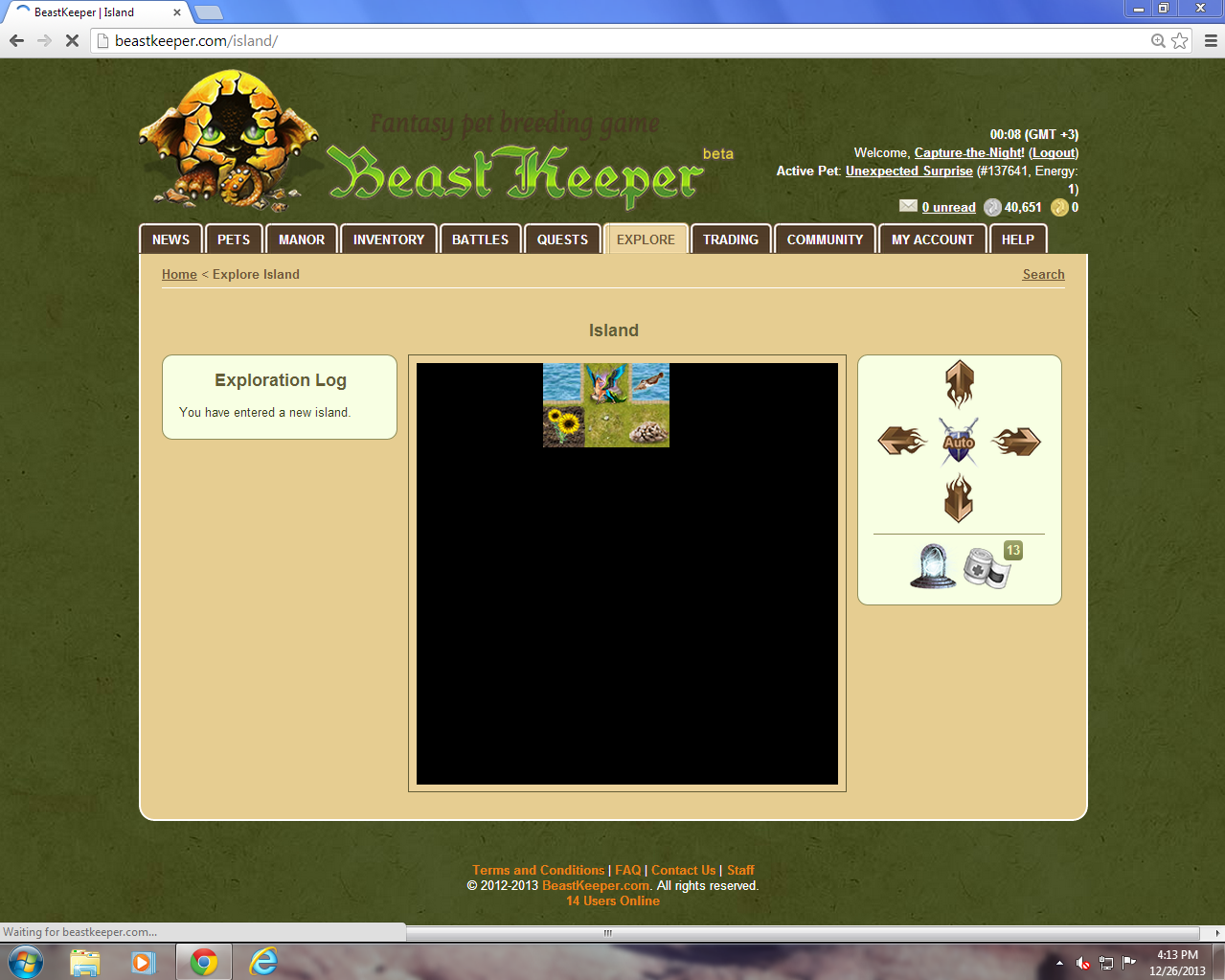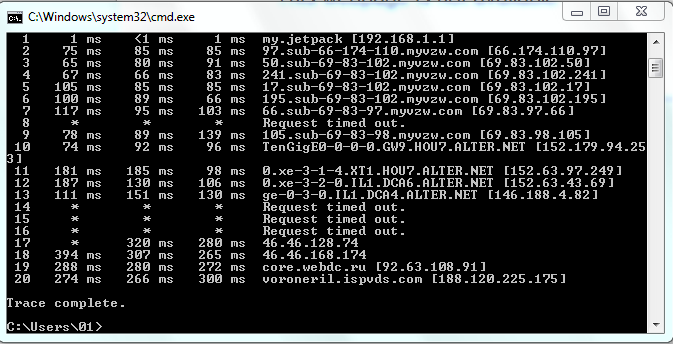Posted at 2013-12-26 23:17:10 — Link
Let me start out by saying that I really like this game and I hate to be saying this.
I find it extremely difficult or next to impossible to do anything on Beast Keeper anymore. Why? I have several examples. And a few general glitches.
1) I've been having issues with the game in general. I will attempt to go from another game and log into BK and my computer will sit there for up to 5 minutes, and then just tell me that the page is not available. I have to refresh, or type the URL in again, several times before it will finally load for me. Which I find irritating.
2) The pound is almost the same story. I'll click on the pound and it'll say that the page is not available. I'll have to refresh, go somewhere else, and come back to it. But just recently I've been having a different issue, happened to me twice so far. I'll find a pet that I want in the pound, and click adopt. It will come up with the page saying that it's not available, which isn't a big deal, it happens all the time now, but I'll refresh it, and it didn't give me my pet. It just went back to the pound page. My first pet I had tried to adopt was a lvl 1 Symurgh. The second a lvl 3 Piebald Cockatrice. Both great finds, I was quite upset of not getting them.
3) Exploring has some serious lag, and with the same page issue. When I finally get an island to load, sometimes my pet won't move at all, not with the mouse arrows, or the keyboard. Other times the island won't load at all, leaving a desert colored blank space. Sometimes I will be exploring and the black won't disappear. And there has been times when I could explore, but my animal never moved. So it would still be at the portal while I'm exploring the island, resulting in having to concentrate and keep track of where I was on the island. It got a bit confusing.
I really do love this game, but with everything that's going on with it, it's driving me nuts, my frustration is growing, and I'm about to quit if it can't be fixed somehow. I'm hoping the page issues are my PC, but what about the islands? I'm going to clear my cookies after I replicate the issues again and screen shot them. I have none at the moment, was just going to quit, but my mom told me to report it instead. (I just have to remember how to save screenshots).
Sorry for the inconvenience of such a long bug report, but I didn't want to miss anything. Thank you :)
The browser I use is Google Chrome and my OS is Windows 7.