Posted at 2013-04-18 02:48:56 — Link
After I did that, I noticed that the profile hadn't saved. Were profiles disabled recently, or is the saving not working?
![]()

Posted at 2013-04-18 02:48:56 — Link
![]()
Posted at 2013-04-18 21:49:31 — Link
Please say what pet exactly you're trying to edit and what kind of text you're trying to put in the profile textbox. We need at least this data to try to reproduce the bug.
![]()

Posted at 2013-04-19 00:31:10 — Link
![]()
Posted at 2013-04-19 03:43:51 — Link
Synesthesia, I just checked your pets profiles in Firefox and Chrome, editing works without problems. Can you please say what exact browser version are you using? Also can you please try to update their profiles with any other browser?
![]()

Posted at 2013-04-19 05:12:09 — Link
![]()
Posted at 2013-04-20 20:49:44 — Link
It's quite hard to tell why this happening if it's even not browser dependent. Unfotunately, just the fact that it doesn't saving won't help to find the reason.
Could you please do the following? We are not able to get this data ourselves since no one of us was able to reproduce this bug.
1. Install Firebug add-on for Mozilla Firefox from this page. It's a dev tool which allows to monitor different tech side items.
2. Open the pet profile page and click Profile tab; then press F12. This will open the Firebug.
3. Select "Console" tab in Firebug. There you should see "All" tab opened.
4. Make any changes to the profile and click "Save" button.
5. You will see a query line appeared in the Firebug. Open it, select "Response" tab and make a screenshot. Switch to the "Post" tab and make another screenshot. I attached a sample image to give an idea of how the screenshots should look like, check it please.
If there will be any errors in the server response, availability or sent data, we will see it.
Thanks for your patience!
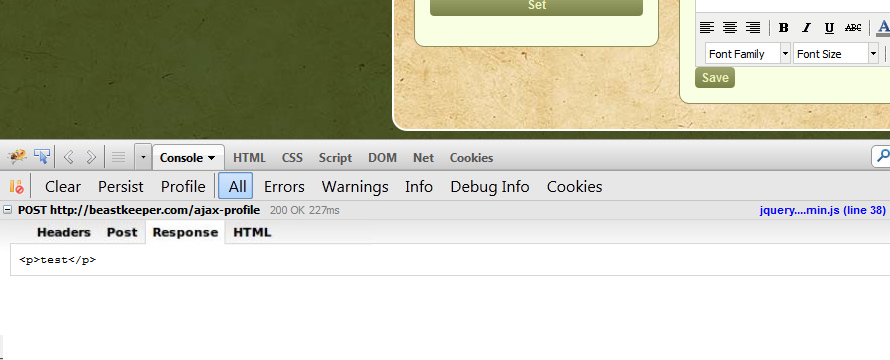
![]()

![]()
Posted at 2013-05-01 22:08:56 — Link
Synesthesia, thanks a lot, now we know that there's a problem with TinyMCE loading. Maybe it's a problem on our server side. We're working on this issue.
Thanks for your patience!
![]()

Posted at 2013-05-01 22:11:44 — Link
![]()

Posted at 2013-05-03 22:51:01 — Link
derp
