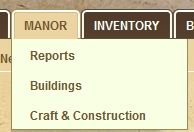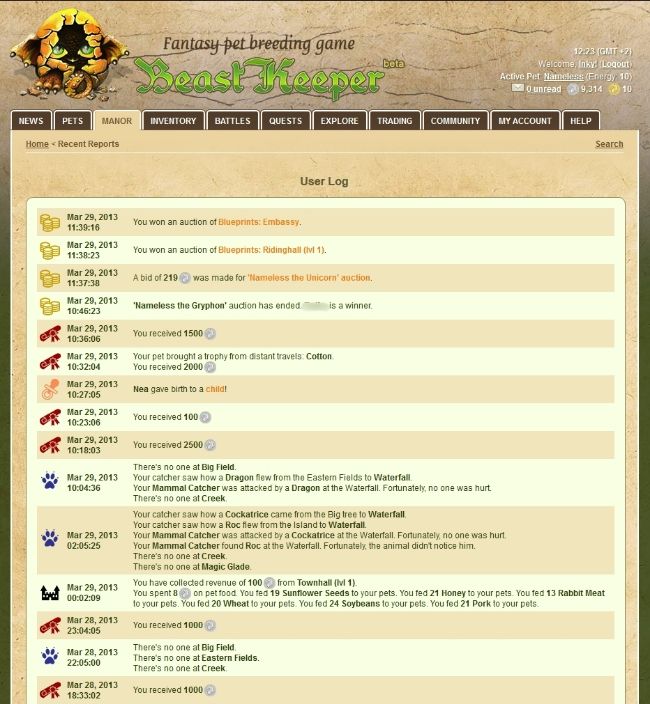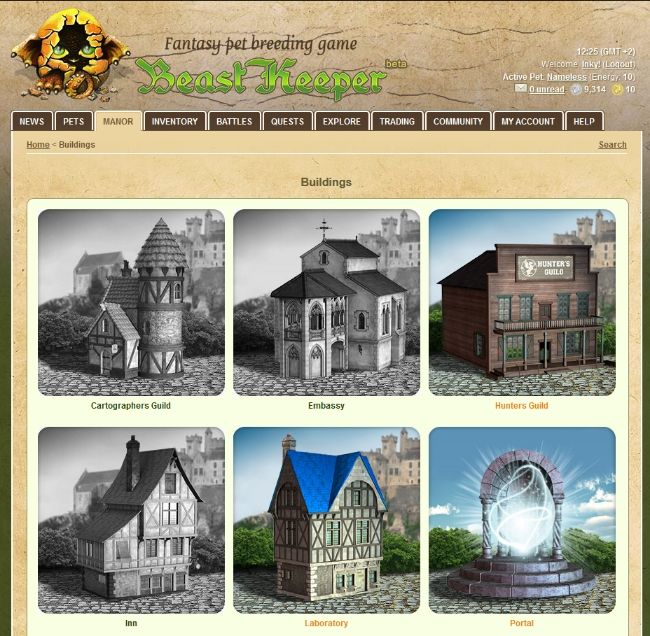Posted at 2013-03-29 16:54:50 — Link
I figured I'd make a guide since I haven't seen any on the site.
First I'll go through the "Pets" tab
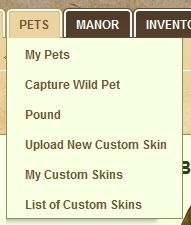
My Pets -
1. Here is your stable with pets, here you can see all your pets and choose which pet to use as your active pet. To make it easier to go through your pets you can make different groups to have them in.
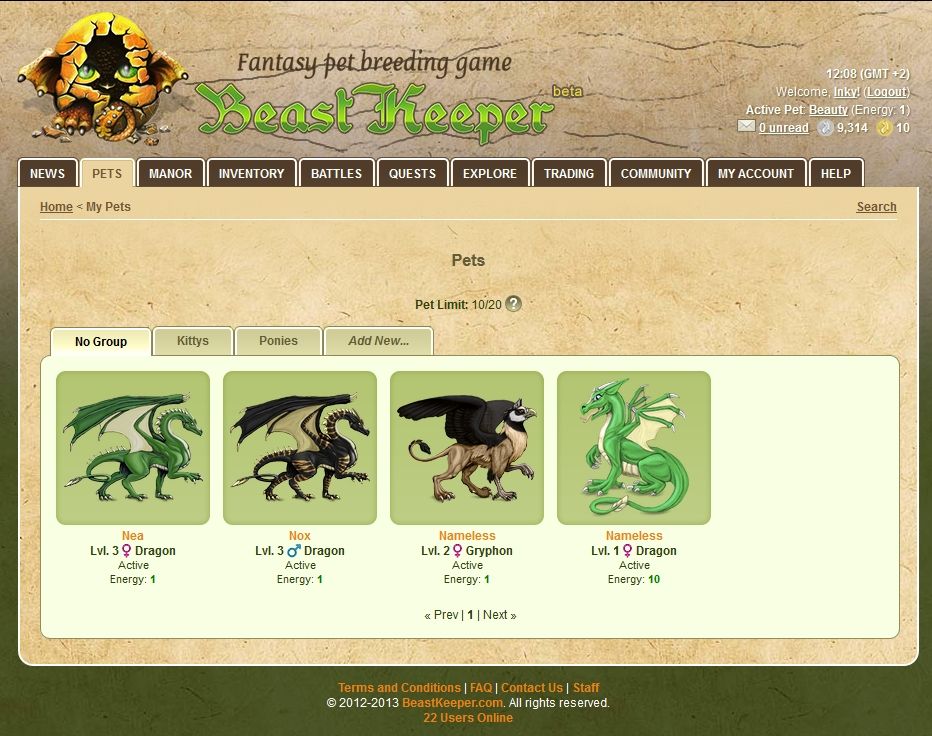
2. Here is my group for Pumas, if you click on the tab itself you will go to that group, but if you click on the little cross you will get a pop-up asking you if you want to delete the group.
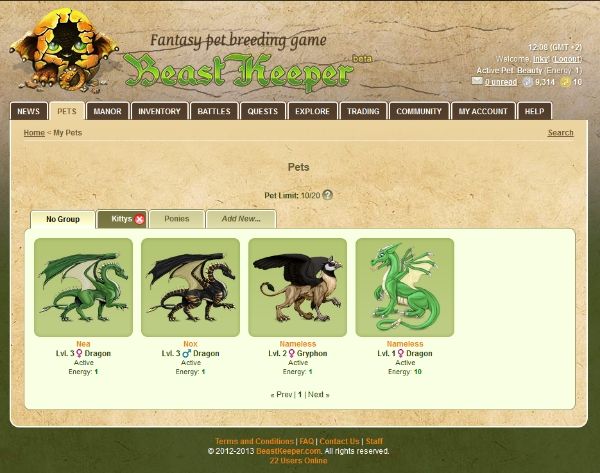
3. You can click cancel or you can use the drop-down menu to choose which group the pets will go to if you decide to delete the group (Kittys).
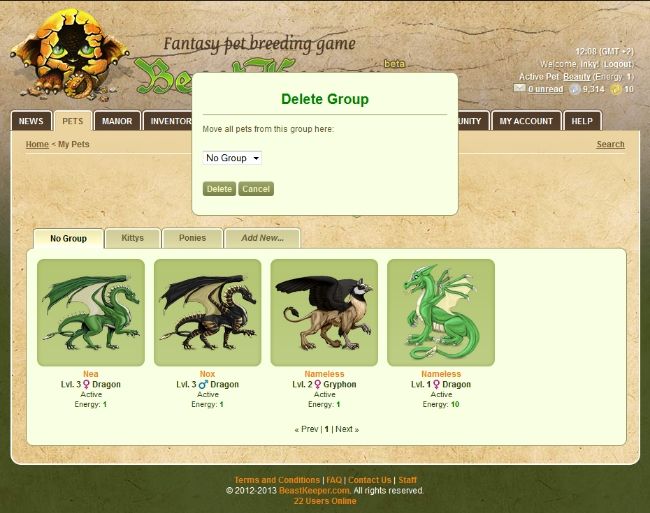
4. Clicking “Add New” will let you make a new group for your pets.
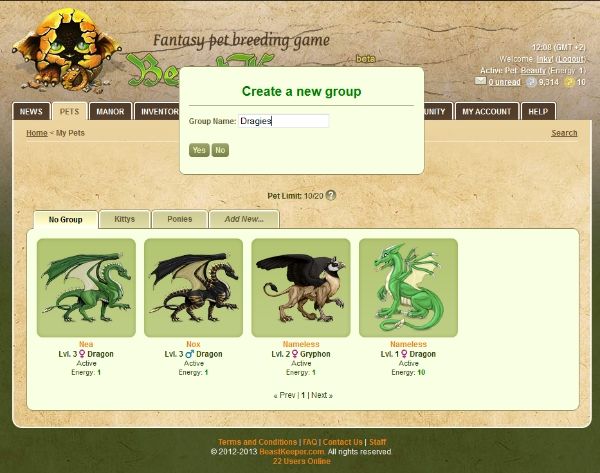
5. When you have made a group you simply go to the pet you want to move, click the drop-down menu under “Pet group” and which group you want to move it to.
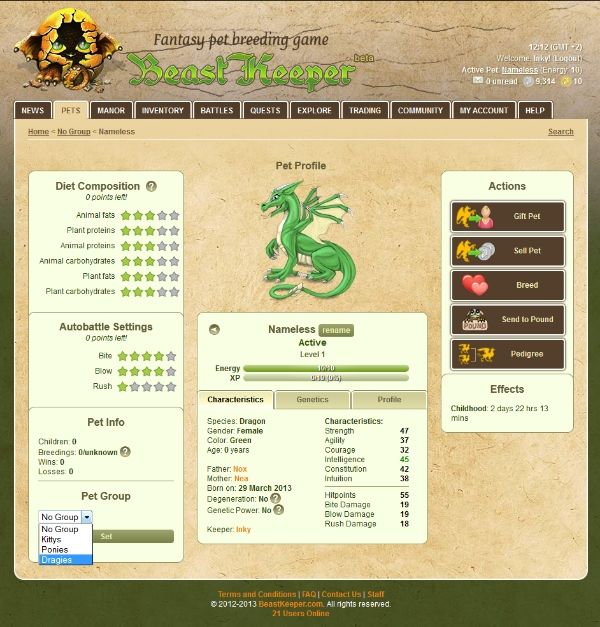
Capture Wild Pet -
1. The “Catch a pet” tab is where you control your pet catchers, you can hire them, choose which ones to use and place them where you want them to go.

2. If you click on one of the circles on the map you will get to choose which kind of catcher you want to place there.
P.S. Cockatrice & Dragons are reptiles, Rocs & Gryphons are birds and Unicorns & Pumas are mammals.

3. When you have chosen which ones to use you just have to click “Prepare an expedition” and they will start looking.

4. If you scroll down you will have an Event Log, there you can see what has happened to your catchers and if they saw an animal.
P.S. It does not say where the animal is now, but they do like to go back to places they’ve been before
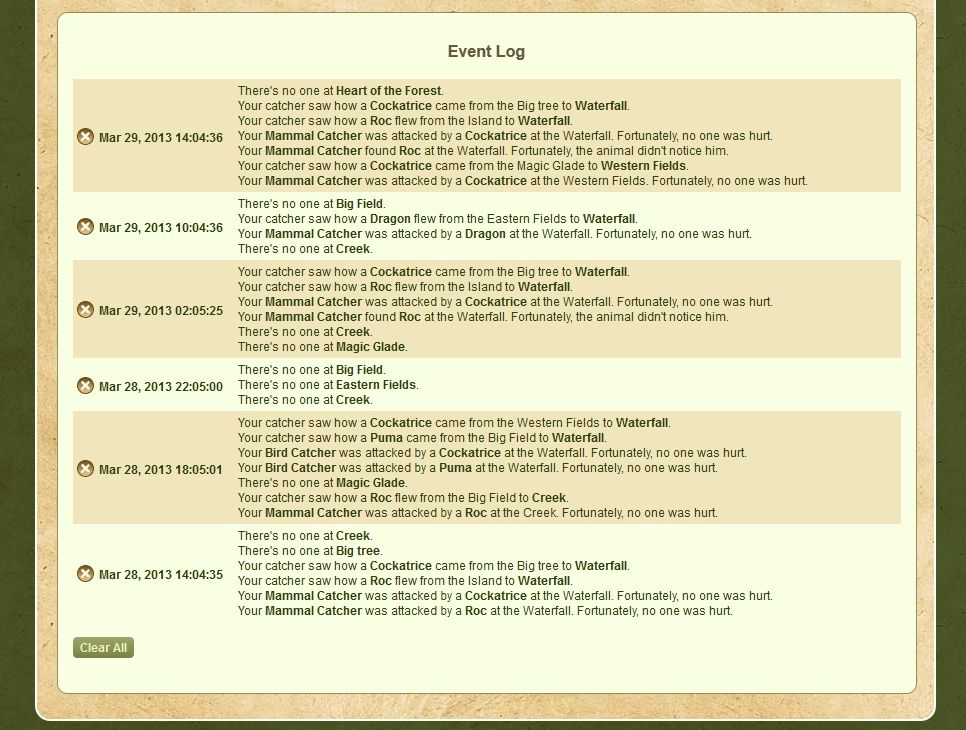
P.S. Remember to keep enough Licenses in your inventory, without them you can't send out your catchers!
More to come :)