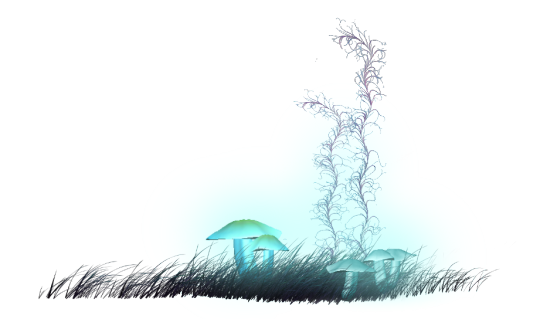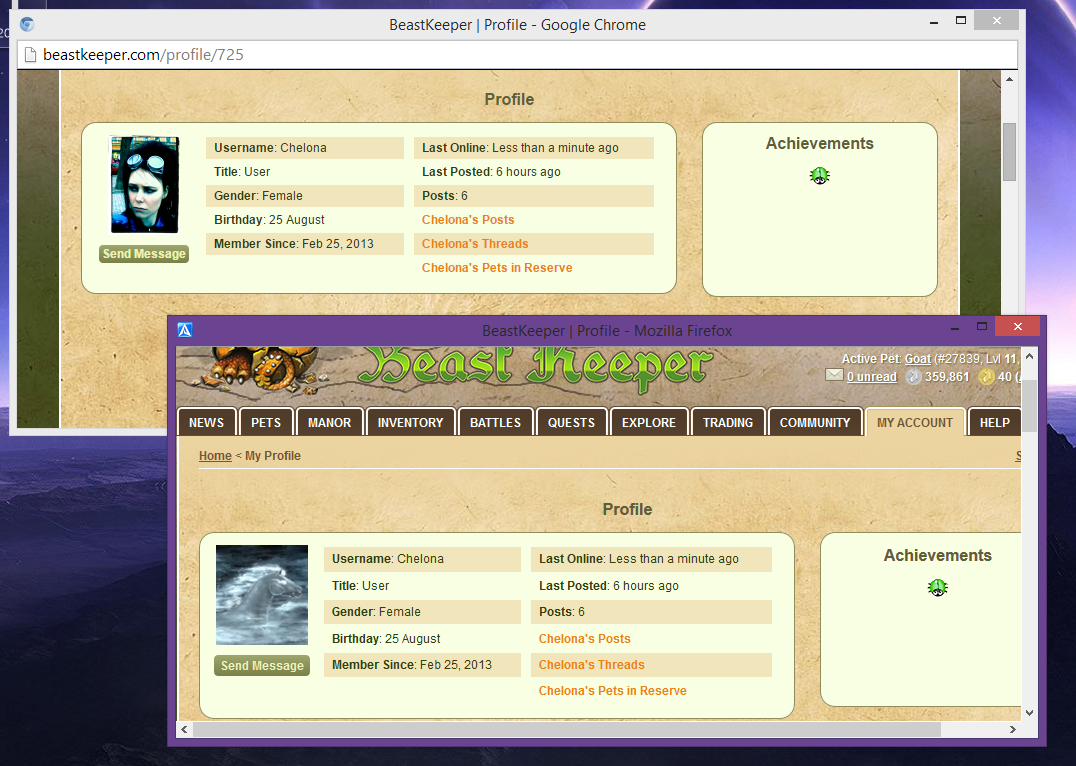Posted at 2015-02-14 03:16:19 — Link
I encountered a problem and I'm not sure whether it's with the website or with the browser.
I run the Google Chrome rendering engine in Avant Browser usually and have recently experienced problems with changing my profile picture. It just wouldn't change no matter what I did. I got suspicious so I switched my browsers rendering engine to Firefox and logged in. In Firefox my profile was already displaying my new image, and I thought all was good then but the moment I switched back to Chrome, I was stuck with my old profile picture again.
It might be a problem with the coding not updating properly, or it might be with chrome, either way I thought I should let you know. :)
Attaching a cropped screenshot showing both the chrome page and the Firefox-page at the same time.
Glowing mushrooms :3